2 minutes
😍 vtop an unknown terminal beauty
Wow such top. So stats. More better than regular top. Written in node.js
vtop
I’ve been using top since I started maintaining a server in 2010.
It’s a really powerful tool to glance at it and see if your system is alright, but since I discovered htop, top was made obsolete for me.
Although I really liked htop I always felt that it sometimes had a too clunky representation of the data, so that I couldn’t quickly enough see if my system was acting out of the common workload.
Than I discovered vtop!
But let’s start at the beginning of my journey.
Why not simple old top
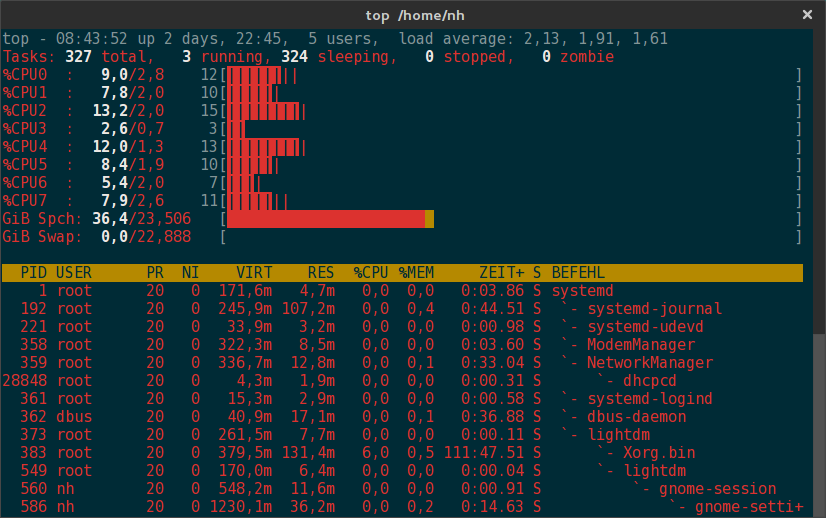
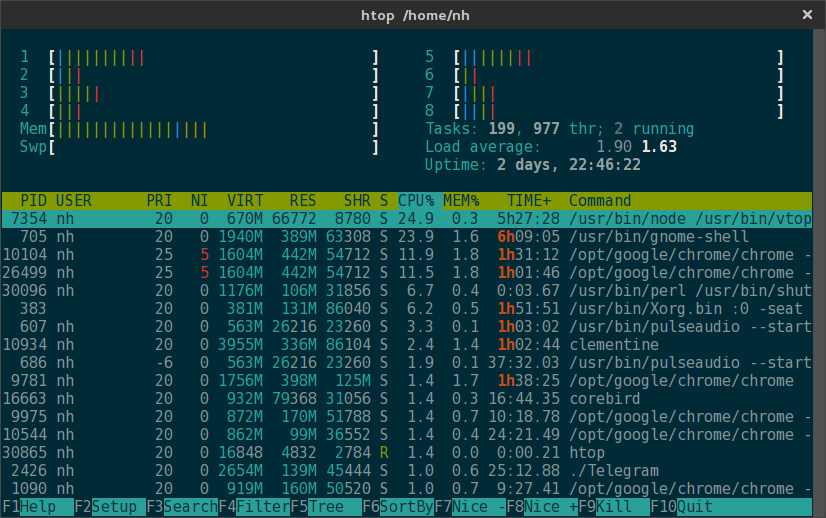
As you can guess from the pictures above htop does really exactly the same as top, but in a much nicer way so in my opinion there is no discussion about why you would choose top over htop!
vtop the unknown beauty
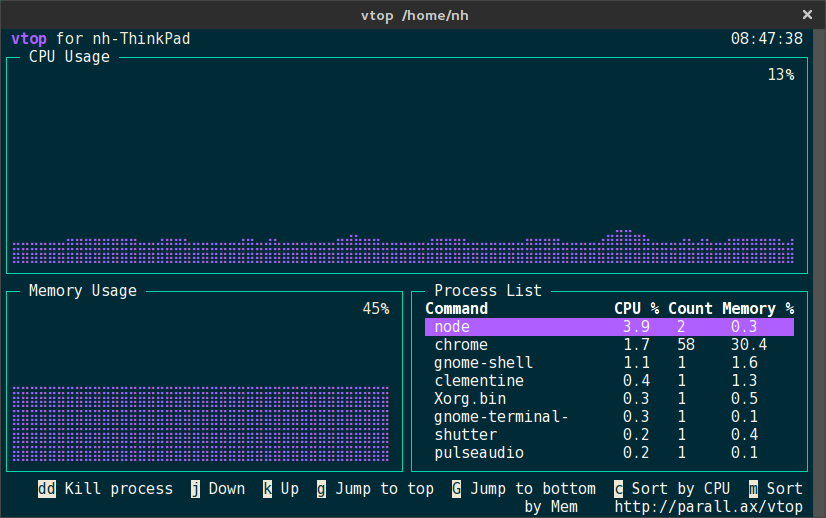
vtop looks much cleaner than htop. One look and you exactly know whats going on on the system! You can list processes by CPU or Memory usage which is really awesome, you can navigate with your arrow keys or k and j which is also nice and the best of all you can simply highlight/select a process and kill it by typing dd!
You can install it also very easily through npm (you need to install node.js on your system)!
sudo npm install -g vtopAfter that you can execute it by typing vtop
I really love it! Maybe there are some use-cases where I still need htop e.g. when I want to find a PID and don’t need it to kill the process, but vtop is now a part of my daily used tool!
Try it out yourself!